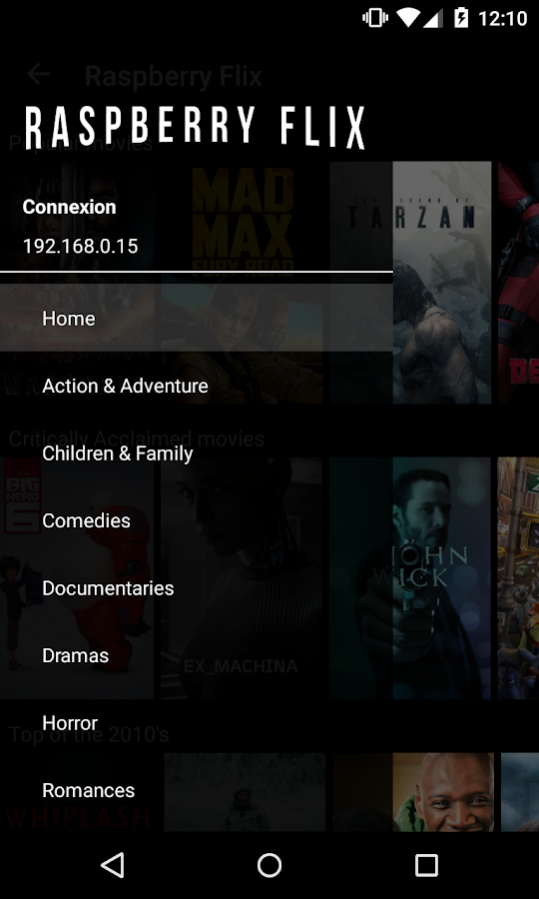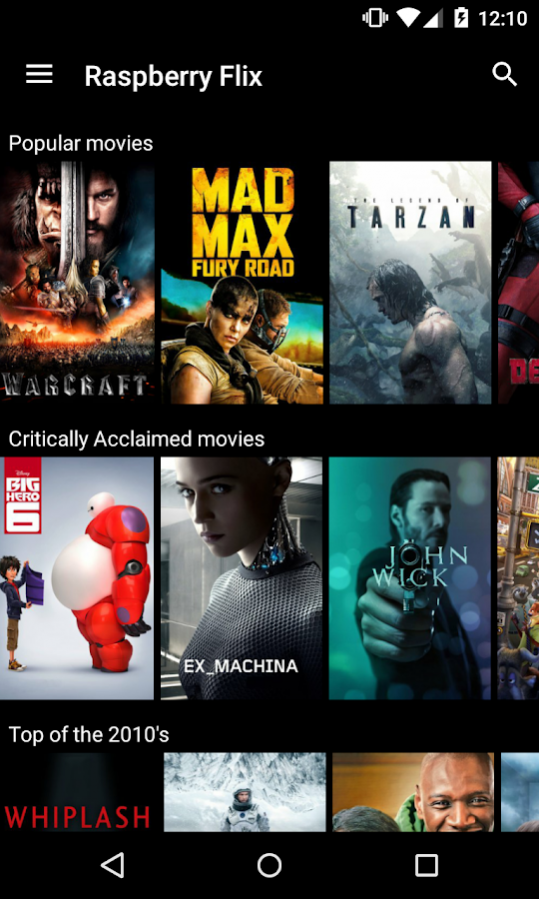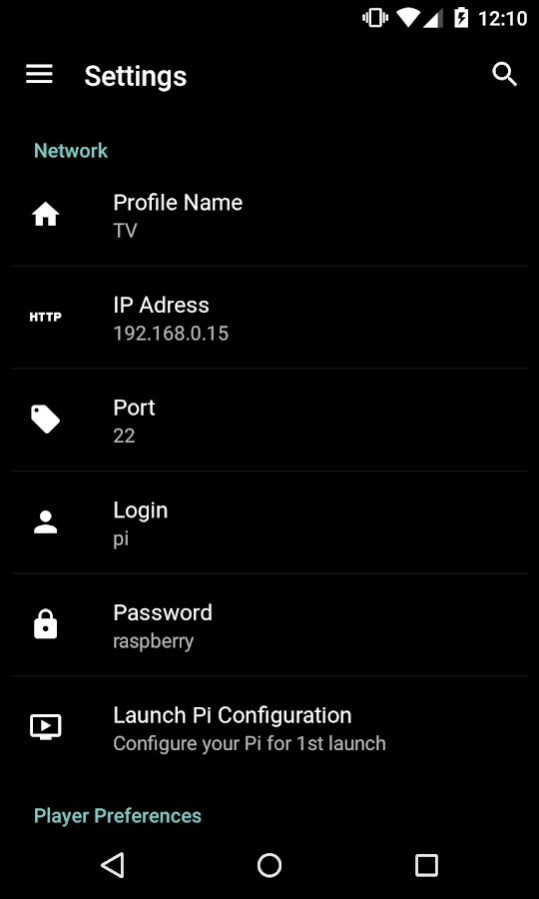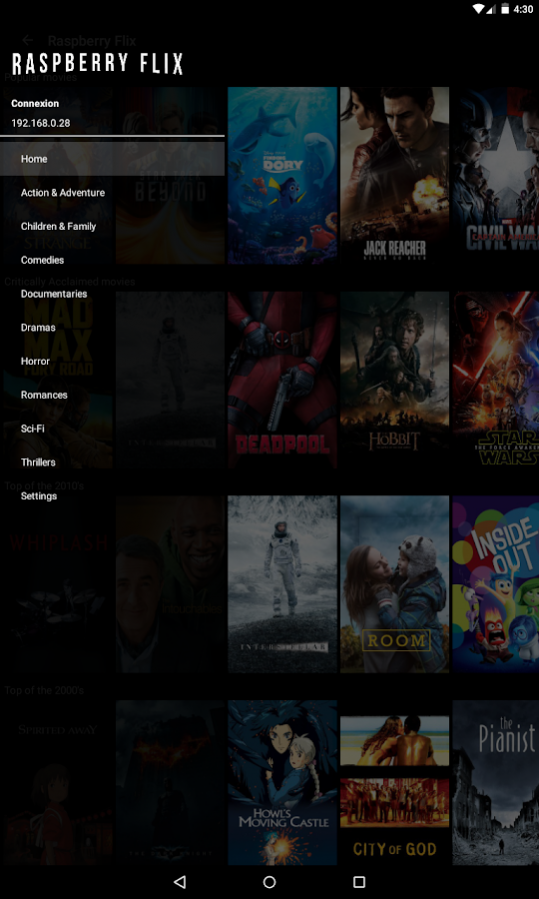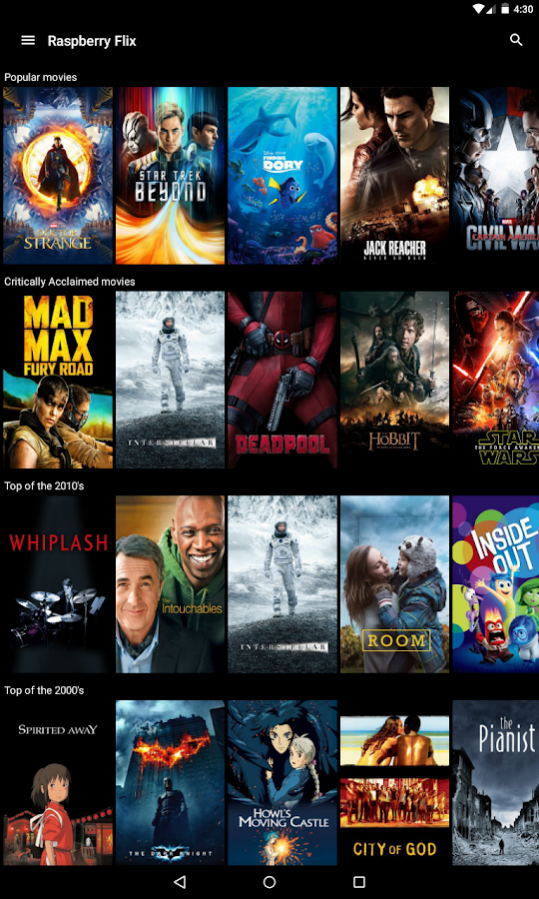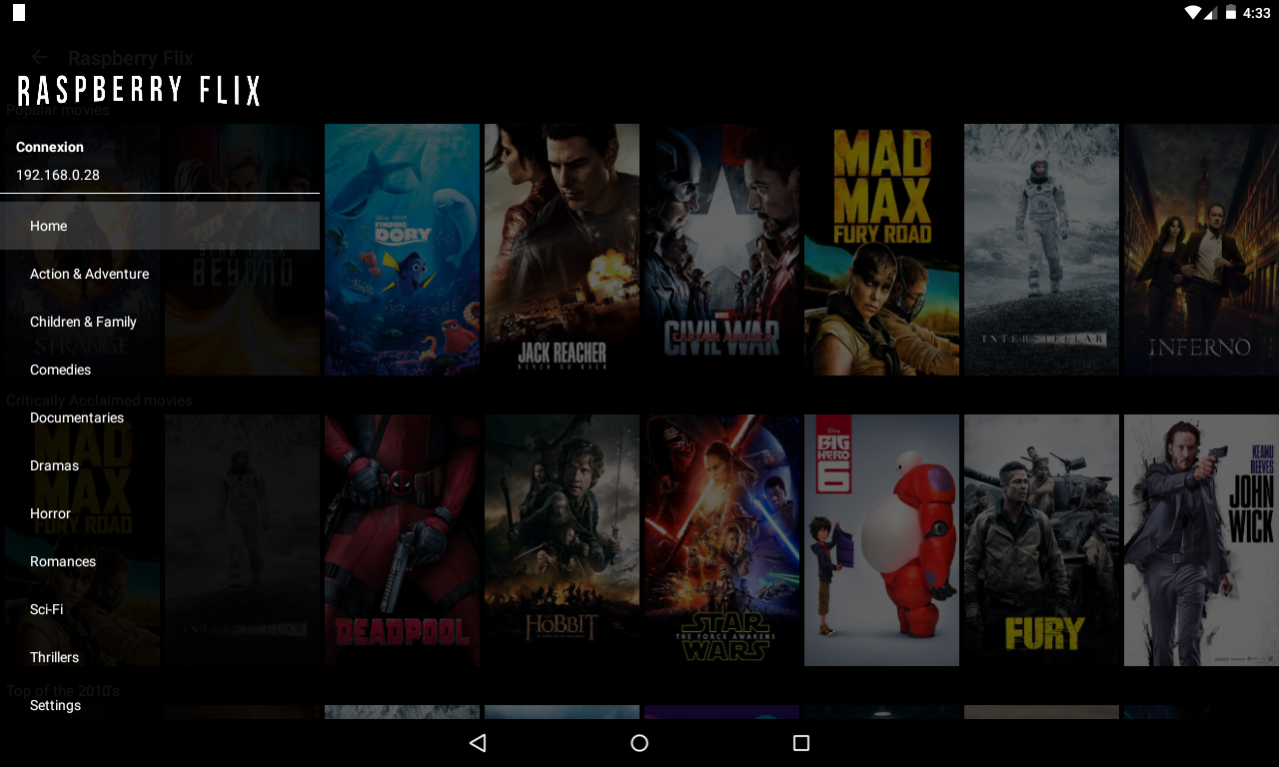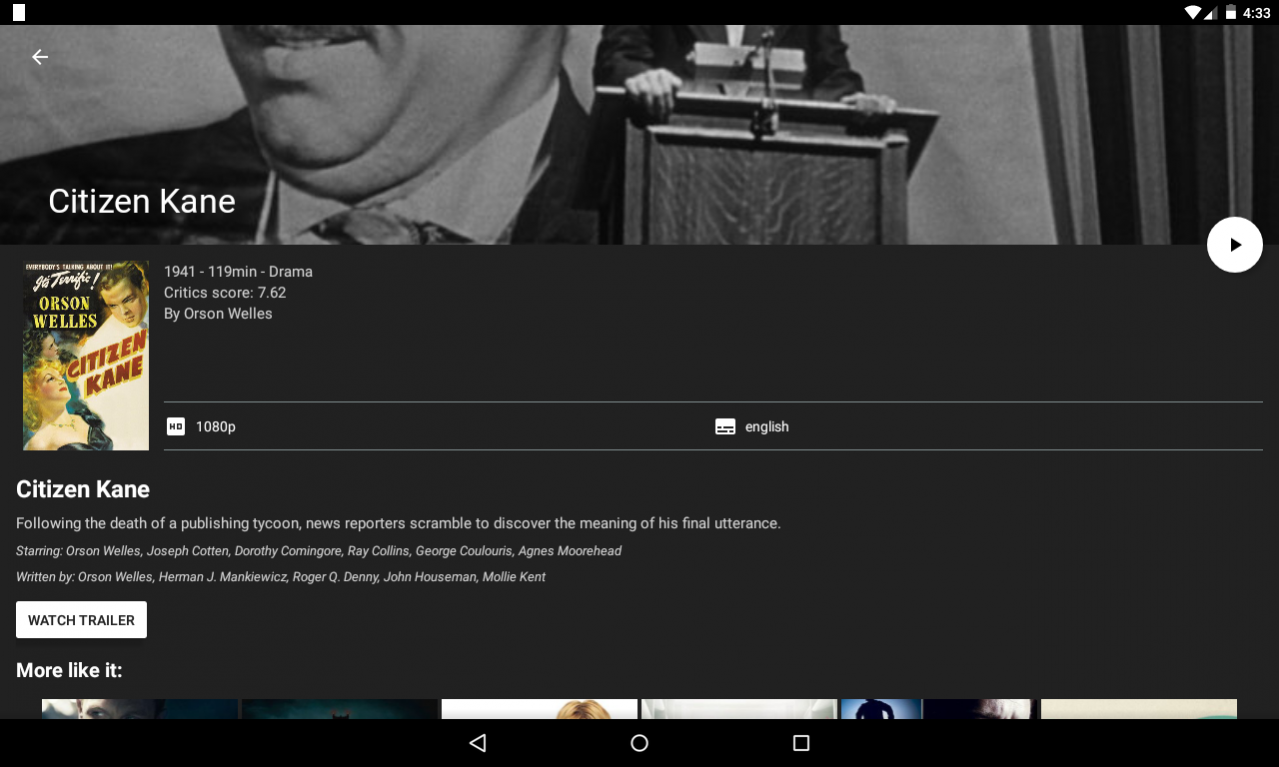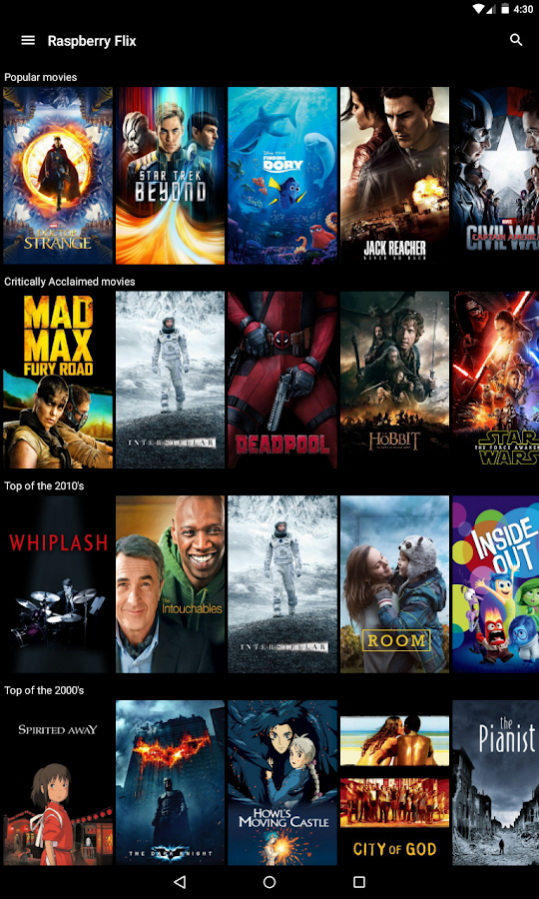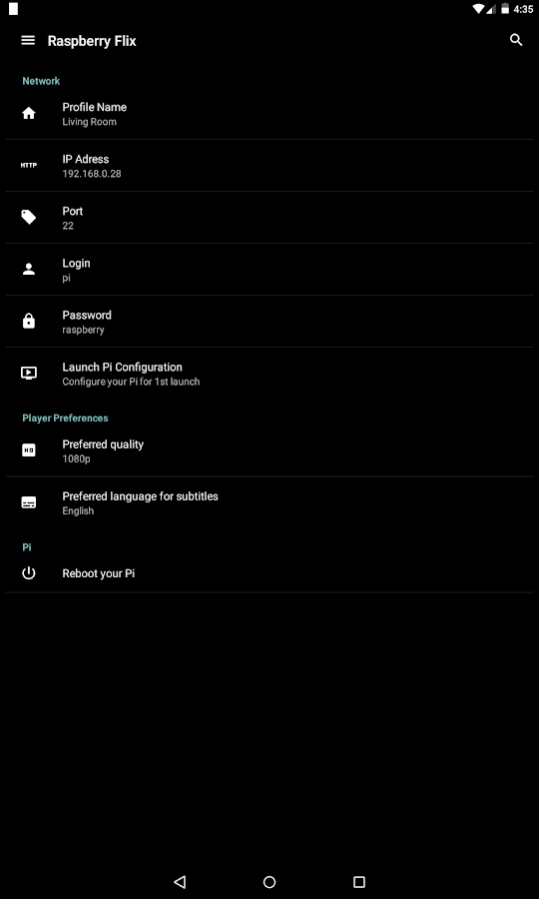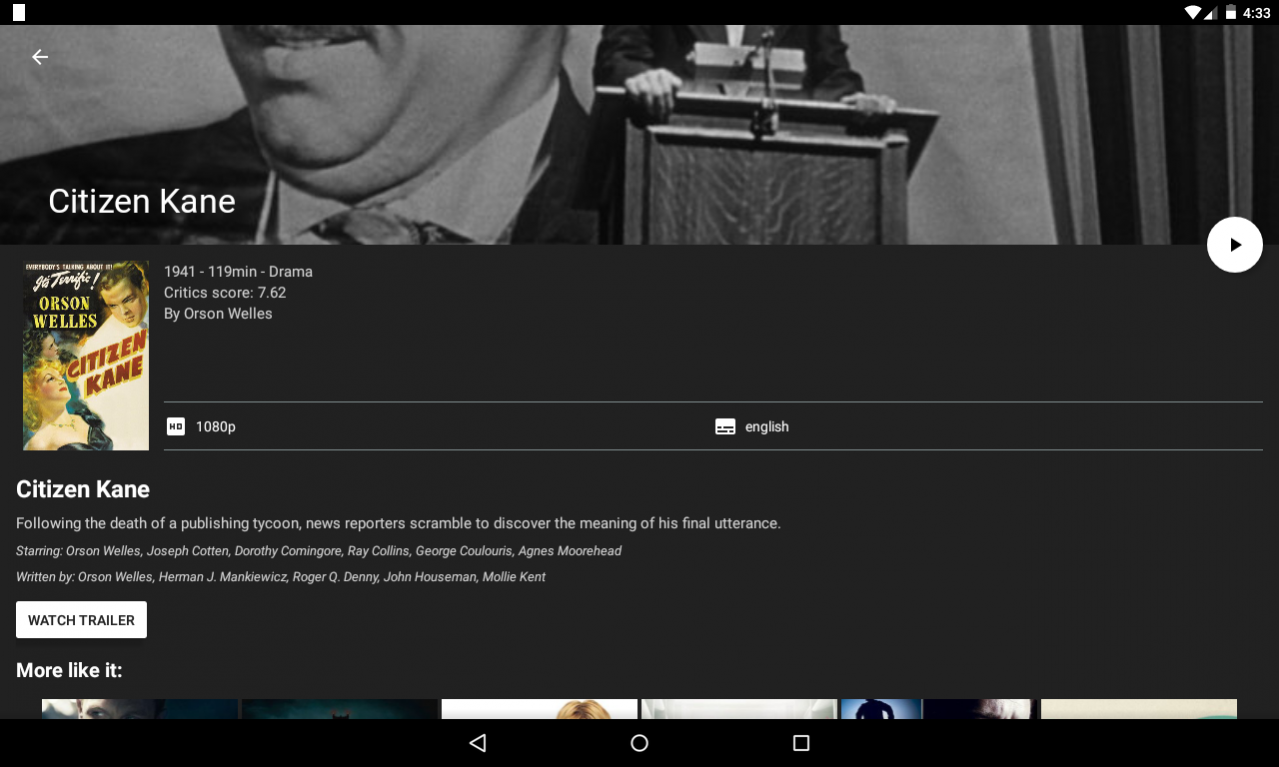Raspberry Flix 1.1
Free Version
Publisher Description
Designed to work on :
- NOOBS 2.0.0 with Raspbian or Raspbian Lite
- Raspbian Jessie with PIXEL
- Raspbian Jessie Lite
Currently not compatible with Openelec or OSMC.
Looking for a movie ? Want some details on it ?
Raspberry Flix allows you to browse your favorite movies, and find what you will watch tonight!
Connect your Raspberry Pi to it to fully unlock its power.
- Connect your phone and your Raspberry Pi on the same wifi
- Simply find the IP adress of your Raspberry Pi, your username and password
- Launch the configuration
- Sit and chill
Have some feedbacks ? Any idea ? Send an email!
Sound issues with your Pi?
https://www.raspberrypi.org/forums/viewtopic.php?t=5062
Remote control too slow, subtitles won't show ?
Please make sure that the GPU memory of your Pi is set at least at 128.
You can solve both issues (for a 1080p TV) using the command:
sudo nano /boot/config.txt
then adding at the end of your file:
gpu_mem=128
hdmi_drive=2
hdmi_group=1
hdmi_mode=16
and exit with ctrl+X, then Y, and reboot the Pi.
About Raspberry Flix
Raspberry Flix is a free app for Android published in the Recreation list of apps, part of Home & Hobby.
The company that develops Raspberry Flix is Clrk. The latest version released by its developer is 1.1. This app was rated by 2 users of our site and has an average rating of 4.0.
To install Raspberry Flix on your Android device, just click the green Continue To App button above to start the installation process. The app is listed on our website since 2017-08-16 and was downloaded 46 times. We have already checked if the download link is safe, however for your own protection we recommend that you scan the downloaded app with your antivirus. Your antivirus may detect the Raspberry Flix as malware as malware if the download link to com.worldcompany.clark.raspberryflix is broken.
How to install Raspberry Flix on your Android device:
- Click on the Continue To App button on our website. This will redirect you to Google Play.
- Once the Raspberry Flix is shown in the Google Play listing of your Android device, you can start its download and installation. Tap on the Install button located below the search bar and to the right of the app icon.
- A pop-up window with the permissions required by Raspberry Flix will be shown. Click on Accept to continue the process.
- Raspberry Flix will be downloaded onto your device, displaying a progress. Once the download completes, the installation will start and you'll get a notification after the installation is finished.